SharePoint Online File Structure – Better Organization Instead of Folders
- Armagan Kilic
- Jun 7
- 1 min read
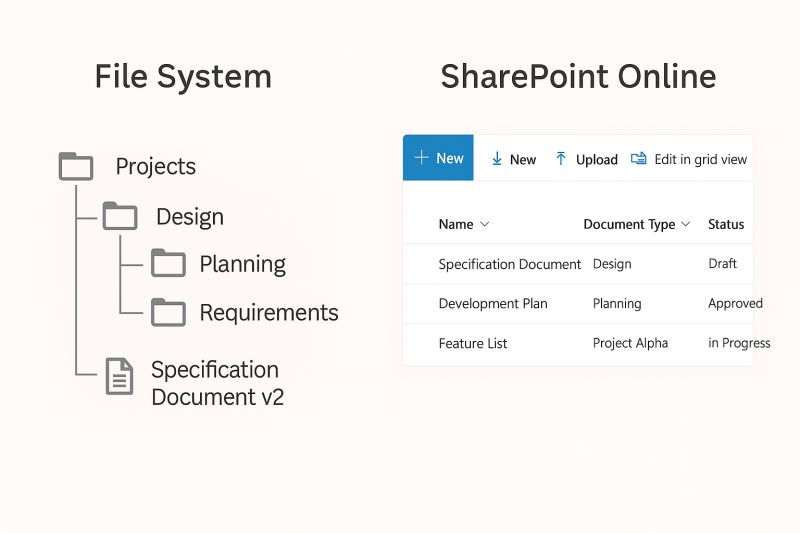
Left: Classic File System
Folders inside folders, difficult to navigate, and unclear filenames.
Right: SharePoint Online
The same documents, but organized with metadata like document type and status.
Why Metadata Works Better Than Folders
✅ Instead of clicking through endless subfolders, you can filter and sort by content in SharePoint
✅ No duplicates – every file is versioned and can be restored
✅ Permissions can be managed at the document level
✅ Real-time collaboration becomes possible
SharePoint Online File Structure
Many companies still treat their SharePoint library like a classic file server. Over time, this leads to chaos, duplicate files, and inefficient collaboration.
If you're looking to redesign your SharePoint Online structure or your team is constantly searching for documents, a structured review is worthwhile.
I help you make your SharePoint environment clear, scalable, and team-friendly.
You can contact me for an initial review of your current SharePoint Online file structure. Together, we’ll find out what can be improved.

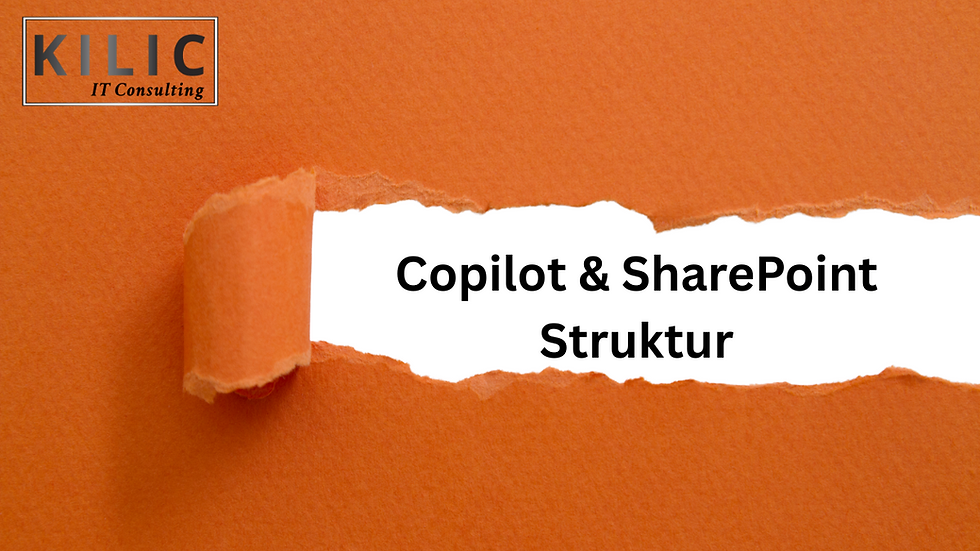
Comments